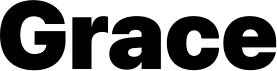Parents have wasted hours in iPhone’s Settings trying to determine if and which restrictions were active on the child’s device.
It’s time to change that.
Lock Screen widgets for iOS 16

With widgets you can now see a child’s screen time status live on your lock screen. Widgets show you at a glance what restrictions are active or scheduled on the child’s device and if the child’s device is locked, blocked or reached today’s screen time limit.
See everything at a glance
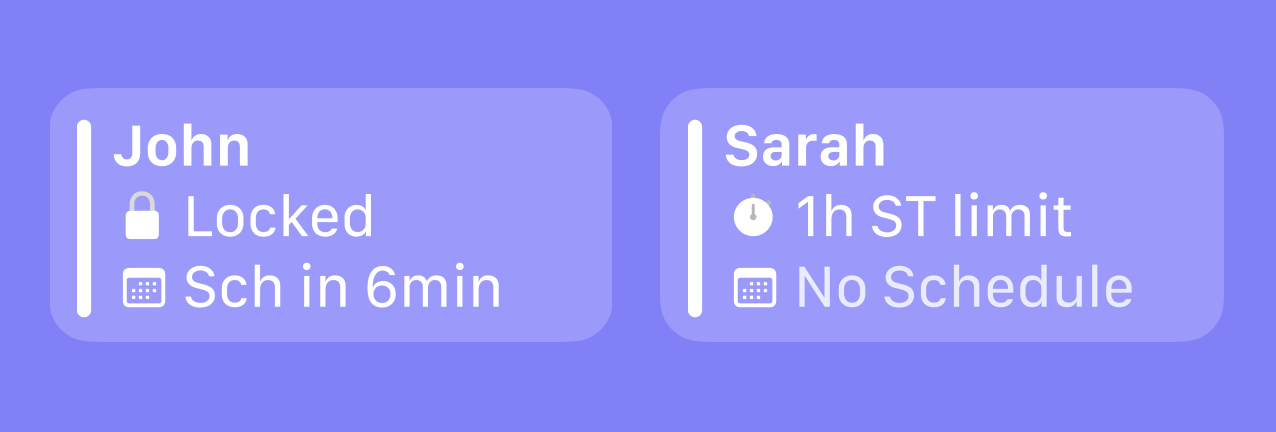
-
Active or upcoming schedule
-
Whether the child has reached today’s screen time limit
-
Child’s status: Paused or Locked
How to add the widget
- Tap and hold your Lock Screen until you’re in edit mode.
- Add the widget below the clock
- Select the child